How to make a payment through Paysera
Paysera is one of the most popular digital payment platforms in Lithuania and abroad, providing users with the opportunity to conveniently send, receive and manage payments for both personal and business purposes. This financial technology platform is characterized by great flexibility – from simple money transfers to automated recurring payments. In this article, we will take a detailed look at how payments are made through Paysera, what types of payments are available, what security features are available and how to use this system effectively.
While reading, you will learn how to make payments through the Paysera online platform and mobile app, get acquainted with different payment methods, find out the tax structure and security measures, and also get useful tips on how to effectively manage your finances using Paysera services.
What is Paysera and how does it work?
Paysera is a financial technology company that provides electronic money and payment services that allow you to easily make online payments, transfer funds between users and settle accounts with companies. This system acts as an alternative to traditional banks, offering a simpler, faster and often cheaper way to manage your financial affairs.
A Paysera account is essentially an electronic wallet where you can store and manage your funds in various currencies.
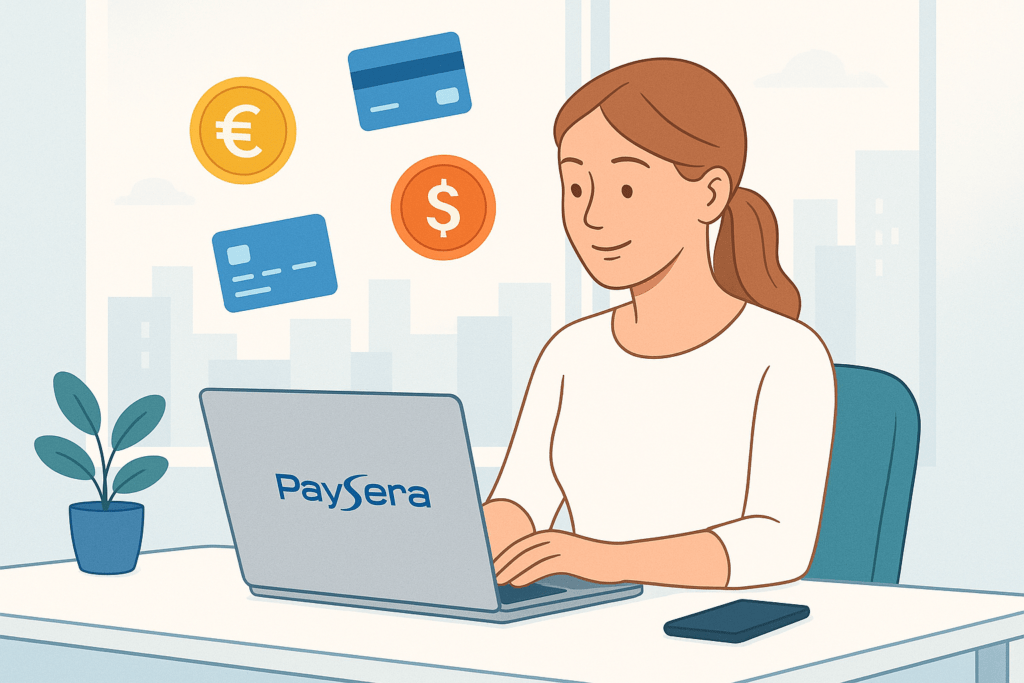
Unlike traditional banks, Paysera focuses on convenient online payments, fast transfers and competitive fees. Users often choose Paysera for several reasons:
- speed – most transfers between Paysera users are instant
- lower fees compared to traditional banks
- ability to manage funds in multiple currencies on one convenient page
- extended functionality for business clients (invoice generation, online payment acceptance)
- convenient mobile apps that allow you to perform transactions anywhere and anytime
Paysera transfers include various payment types, so the system is suitable for both everyday payments and more complex business needs. Users can send money to other Paysera accounts, make bank transfers, pay for goods and services online or even use integrated payment instruments in online stores.

Making payments via Paysera step by step
To make a payment via Paysera, you must first have a created and verified account. Below is a detailed instruction on how the payment process works.
Making payments using the Paysera online platform
- Login: Visit the Paysera website and log in to your account using your username and password.
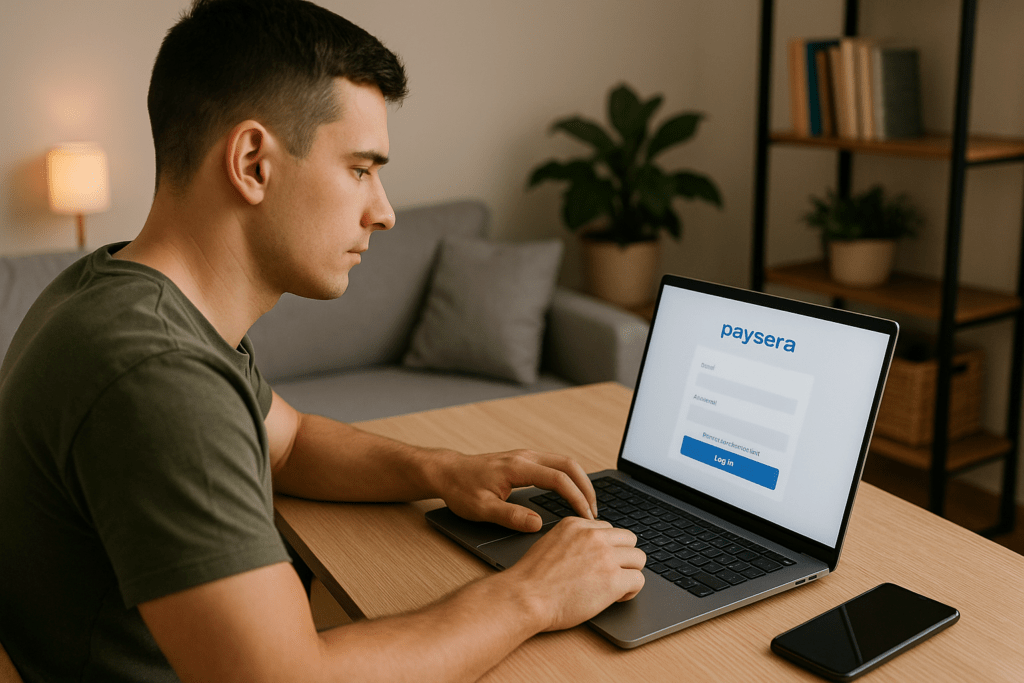
- Payment initiation: Select “Send money” or “Payments” in the main menu.
- Recipient selection: Enter the recipient’s Paysera account (e-mail or phone) or bank account details if you are sending to a bank account.
- Payment details: Enter the transfer amount, select the currency and, if necessary, specify the payment purpose.
- Payment confirmation: Check the entered data and confirm the payment. Depending on the security settings, you may need to additionally confirm the transaction with an SMS code or other methods.
- Confirmation: After a successful payment, you will receive a confirmation on the screen and by e-mail.
Payment using the Paysera mobile app
- Launching the app: Open the Paysera app on your smartphone and log in.
- Initiating a payment: On the home screen, select “New payment” or the “+” button.
- Selecting a recipient: Enter the recipient’s information or select from the contact list if you have previously sent money to this recipient.
- Entering the amount: Specify the transfer amount, select the currency and enter the payment purpose.
- Payment confirmation: Check the data and confirm the payment. The app may require you to confirm the payment with biometric data (fingerprint or face recognition) or a PIN code.
- Confirmation: After a successful payment, you will receive a confirmation in the app.
It is important to note that payments between Paysera users are usually completed instantly, while transfers to bank accounts take from a few minutes to one business day, depending on the bank and payment type. SEPA transfers usually reach the recipient within a few minutes during business hours, and the next business day outside of business hours.
Types of payments supported by Paysera
Paysera offers various payment options tailored to different user needs. Let’s get acquainted with the main types of payments that you can make through this system.
One-time transfers
These are regular, one-time payments to other Paysera users or to bank accounts. Such transfers are perfect when you need to:
- send money to a friend or family member
- pay a one-time bill
- pay for goods or services
- transfer money to your bank account
Recurring payments on the Paysera platform
Recurring payments are a convenient way to automate regular financial obligations. The system allows you to set the payment frequency (weekly, monthly, quarterly, etc.) and amount. This is especially convenient:
- paying utility bills
- paying rent
- transferring regular payments to a savings account
- paying subscription fees
- sending regular financial support
To set up recurring payments, you need to specify the recipient’s details, payment amount, frequency and date. You can also set an end date or leave the payment open-ended. You can change or cancel a recurring payment at any time through your Paysera account.
Payment templates for frequent transfers
Payment templates are templates that you create for frequently used payments. Unlike recurring payments, templates do not make payments automatically – they simply save payment information so that you do not have to re-enter it each time. This is especially useful when:
- you regularly transfer money to the same recipients, but not on a fixed schedule
- you pay different amounts to the same recipient (e.g. utility bills, the amount of which varies)
- you want to speed up frequent payments
To create a payment template, you need to make a regular payment and save it as a template, or simply go to the “Payment Templates” section and create a new template there. You can easily find it later and reuse it – just specify the amount and confirm the payment.
Scheduling payments
Paysera allows you to schedule payments in the future, even if they are not recurring. You can specify a specific date when you want the payment to be made. This is convenient when:
- you know the upcoming payment deadline and want to make sure you don’t forget
- you are planning a budget and want to set up future payments in advance
- you receive your salary on a specific day and want to automate payments after receiving it
You can change or cancel scheduled payments at any time before their due date.
Security and fees when using Paysera
Security of financial transactions and clear fees are among the most important aspects when choosing a payment service provider. Paysera pays special attention to these areas.
Security in Paysera payments
Paysera uses a multi-layered security system that ensures high protection of transactions and personal information:
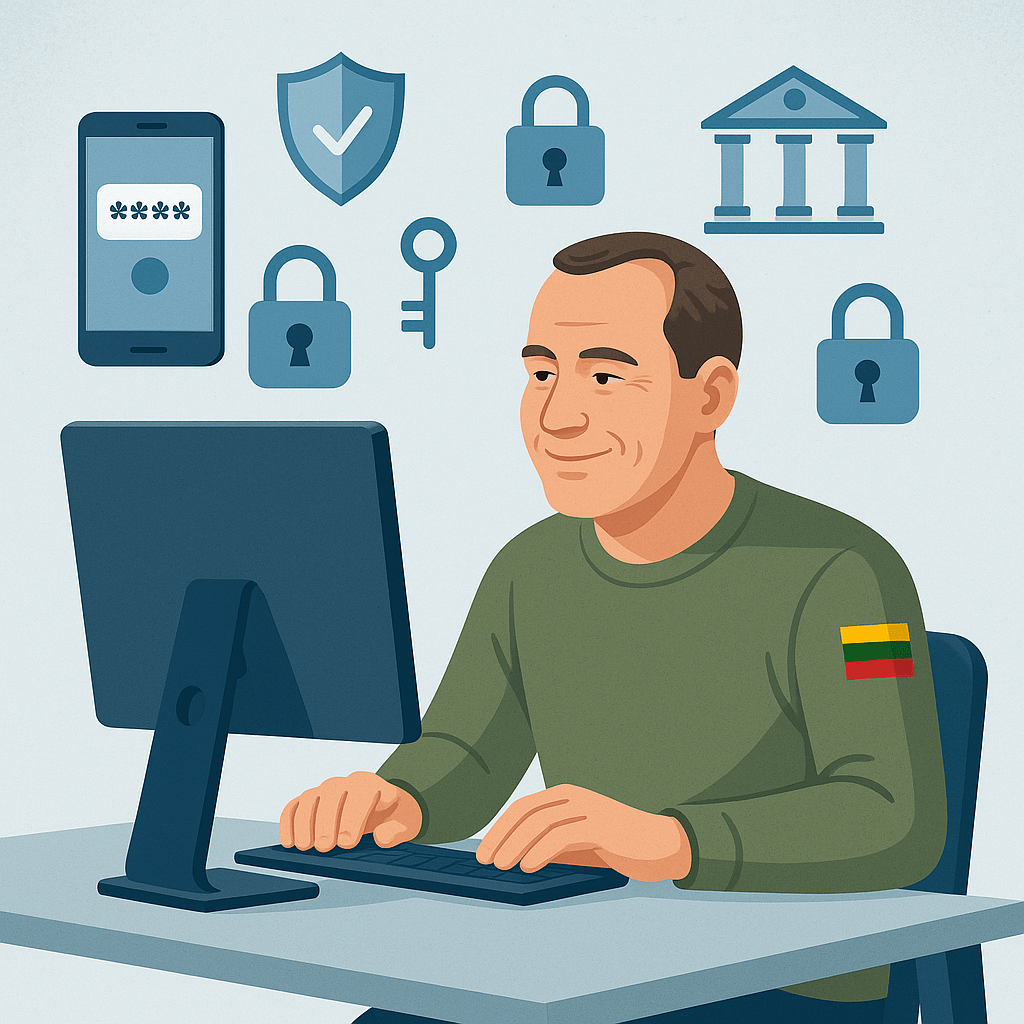
- Two-factor authentication (2FA) – an additional level of security, when login or payment confirmation requires not only a password, but also an SMS code, biometric data or confirmation in the app.
- Data encryption – all sensitive information and financial data are transmitted using advanced encryption technologies.
- Transaction monitoring – the system constantly monitors payments and can block suspicious transactions.
- Reliable servers – data is stored in certified data centers with regular backups.
- Regulatory compliance – Paysera operates in accordance with the requirements of electronic money institutions of the European Union and is supervised by the Bank of Lithuania.
- Transaction limits – the ability to set personal transaction limits for additional security.
Users can also contribute to the security of their accounts by using strong passwords, changing them regularly and not disclosing their login details to anyone.
Fees and limits on the Paysera platform
Paysera offers a competitive fee structure, which is often more favorable than in traditional banks:
- Transfers between Paysera users – usually free of charge, regardless of the amount or currency.
- Transfers to bank accounts – small fees apply, depending on the country and currency. For SEPA transfers, the fee usually starts from 0.15 EUR, and for international transfers – from 7 EUR.
- Currency exchange – the fee is included in the exchange rate and is competitive on the market.
- Account maintenance – usually free of charge.
- Payment cards – a fee for issuing a card and an annual maintenance fee, depending on the card type.
Regarding limits, Paysera applies certain transaction limits, which depend on the account type and verification level:
- Unverified accounts have stricter limits.
- Fully verified accounts have higher limits.
- Individual limits may apply to business clients.
It is always recommended to check the official Paysera website for accurate and up-to-date information about fees and limits, as this data may change.
Tips for effective use of Paysera payments
To take advantage of all the advantages offered by Paysera and effectively manage your finances, it is worth paying attention to these tips and strategies.
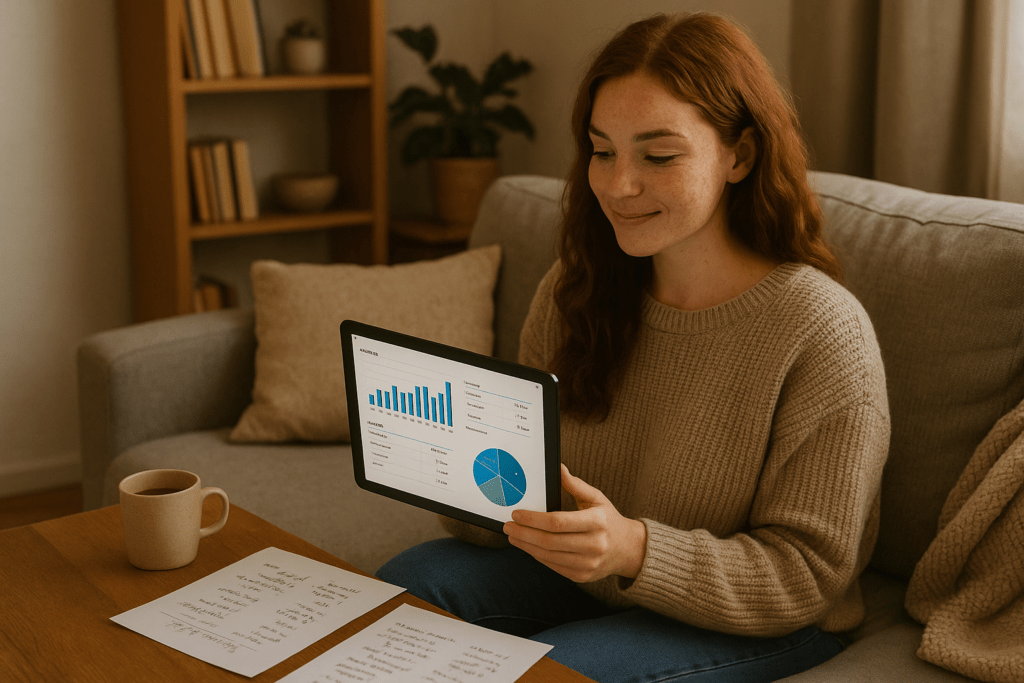
Optimize recurring payments
- Date grouping – set up recurring payments on the same days to make it easier to track your expenses.
- Strategic planning – schedule payments after you get paid to avoid running out of funds.
- Reserve creation – always keep a little more money in your account than you need for recurring payments in case they change from time to time.
Use payment templates effectively
- Template categories – categorize payment templates by purpose (utilities, entertainment, savings) for clear titles.
- Regular updates – regularly review and update payment templates to meet current needs.
- Using notes – add informative notes to templates to make it easier to track payment history later.
Take advantage of the mobile app
- Turn on notifications – turn on notifications about incoming and outgoing payments to always be aware of account changes.
- Quick access settings – configure the app’s home screen with the most frequently used functions.
- Biometric authentication – use fingerprints or facial recognition for quick and secure login.
- Offline mode – learn how to use the app’s features that work without an internet connection when needed.
Financial management strategies
- Regular review – once a month, review all transactions performed and assess where expenses can be optimized.
- Currency diversification – if you need to use different currencies, use Paysera’s multi-currency account for effective management.
- Account splitting – consider having several Paysera accounts for different purposes (personal expenses, business, savings).
- Comparison with other systems – sometimes it is worth comparing Paysera’s functions with other payment platforms for specific needs, although for many everyday transactions Paysera offers the optimal functionality-price ratio.
Using these tips, you will be able to manage your finances more effectively and make the most of the opportunities offered by Paysera. It is worth regularly following Paysera news, as the system is constantly being improved and supplemented with new functions that can further simplify your financial management.
Summary
Paysera offers a convenient, fast and secure way to make various payments for both personal and business needs. The platform is characterized by an intuitive user interface, flexibility and wide possibilities – from simple transfers between users to automated recurring payments or payment templates. Paysera’s advantage is speed, competitive fees and convenience, allowing users to effectively manage their finances.
The biggest advantage of Paysera is that the system is constantly being improved, taking into account changing user needs and technology trends. By regularly reviewing your finances, using payment templates and recurring payments, and exploring the capabilities of the mobile app, you can make the most of all the advantages offered by Paysera.
If you are not yet a Paysera user, but are looking for a flexible and convenient way to manage your finances, it is worth visiting the official Paysera website and learn more about their services and the latest functionality updates.
Frequently asked questions (FAQ)
How to send money via Paysera?
Log in to your account, select “Send money”, enter the recipient’s details and the amount, confirm the transfer. Transfers between Paysera users occur instantly, and to a bank account – within a specified period.
Does Paysera charge fees for payments?
Most payments between Paysera users are free of charge. Small fees and limits apply to bank or international transfers. You can always find information on the latest rates on the official Paysera website.
Are Paysera payments secure?
Yes, Paysera uses advanced encryption, two-factor authentication and complies with EU financial regulation requirements. The system invests in continuous improvement of security processes and user data protection.
Can I automate regular payments through Paysera?
Yes, using the “Recurring payments” function, you can schedule automatically executed payments in the future – for rent, bills or other regular needs.
What information is needed to make a payment?
Typically, you’ll need the recipient’s account/email, payment amount, and, if you’re transferring funds to a bank, bank details. Depending on the payment type, additional information may be required, such as the payment destination.
